Run commands are using to access various aspects of your computer without going through the Control Panel or menus. To use any of these commands, go to Start > Run or use the keyboard shortcut Windows Key+R. Then enter a command at the prompt and select OK.
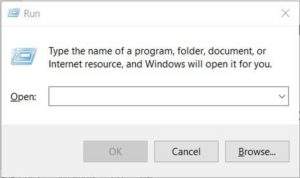
| Description | Run Command |
| Accessibility Options | utilman or control access.cpl |
| Add Hardware Wizard | hdwwiz |
| Administrative Tools | control admintools |
| Advanced User Accounts Control Panel | netplwiz |
| Authorization Manager | azman.msc |
| Automatic Update | control wuaucpl.cpl |
| Backup and Restore Utility | sdclt |
| Bluetooth Transfer Wizard | fsquirt |
| Calculator | calc |
| Certificate Manager | certmgr.msc |
| Character Map | charmap |
| Check Disk Utility | chkdsk |
| Clear Type (tune or turn off) | cttune |
| Color Management | colorcpl.exe |
| Command Prompt | cmd |
| Component Services | dcomcnfg or comexp.msc |
| Computer Management | CompMgmtLauncher.exe or compmgmt.msc |
| Control Panel | control |
| Credential (passwords) Backup and Restore Wizard | credwiz |
| DVD Player | dvdplay |
| Data Execution Prevention | SystemPropertiesDataExecutionPrevention |
| Date and Time Properties | timedate.cpl |
| Device Manager | hdwwiz or devmgmt.msc |
| Device Pairing Wizard | DevicePairingWizard |
| Digitizer Calibration Tool (Tablets/Touch screens) | tabcal |
| Direct X Control Panel (if installed) | directx.cpl |
| Direct X Troubleshooter | dxdiag |
| Disk Cleanup Utility | cleanmgr |
| Disk Defragmenter | dfrgui defrag |
| Disk Management | diskmgmt.msc |
| Disk Partition Manager | diskpart |
| Display Color Calibration | dccw |
| Display DPI / Text size | dpiscaling |
| Display Properties (Color & Appearance) | control color |
| Display Properties (Resolution, Orientation) | desk.cpl |
| Display Properties (Themes, Desktop, Screensaver) | control desktop |
| Documents (open ‘My Documents’ folder) | documents |
| Downloads (open ‘Downloads’ folder) | downloads |
| Driver Verifier Utility | verifier |
| Edit Environment Variables | rundll32.exe sysdm.cpl,EditEnvironmentVariables |
| Encrypting File System Wizard (EFS) | rekeywiz |
| Event Viewer | eventvwr.msc |
| Excel (Microsoft Office) | Excel |
| File Signature Verification Tool (Device drivers) | sigverif |
| Files and Settings Transfer Tool | %systemroot%\system32\migwiz\migwiz.exe |
| Firewall Control Panel | firewall.cpl |
| Folders Properties | control folders |
| Font preview | fontview arial.ttf |
| Fonts list | control fonts |
| Game Controllers | joy.cpl |
| IP Configuration | ipconfig |
| Internet Properties | inetcpl.cpl |
| Keyboard Properties | control keyboard |
| Language Pack Installer | lpksetup |
| Local Group Policy Editor | gpedit.msc |
| Local Security Policy | secpol.msc |
| Local Users and Groups | lusrmgr.msc |
| Log out | logoff |
| Microsoft Malicious Software Removal Tool | mrt |
| Microsoft Management Console | mmc |
| Microsoft Paint | mspaint |
| Microsoft Support Diagnostic Tool | msdt |
| Mouse Properties | control mouse or main.cpl |
| Network Connections | control netconnections or ncpa.cpl |
| Notepad | notepad |
| ODBC Data Source Admin Default ODBC driver: 32-bit ODBC driver under 64-bit platform: | C:\windows\system32\odbcad32.exe C:\windows\sysWOW64\odbcad32.exe |
| ODBC configuration – Install/configure MDAC drivers | odbcconf |
| OOB Getting Started | gettingstarted |
| On Screen Keyboard | osk |
| Password – Create a Windows Password Reset Disk (USB) | “C:\Windows\system32\rundll32.exe” keymgr.dll,PRShowSaveWizardExW |
| Pen and Touch (Tablet/Pen input configuration) | tabletpc.cpl |
| Performance Monitor | perfmon.msc |
| Phone Dialer | dialer |
| Phone and Modem Options | telephon.cpl |
| Power Configuration | powercfg.cpl and powercfg.exe |
| Powerpoint (Microsoft Office) | powerpnt |
| Presentation Settings | PresentationSettings |
| Print Management (.msc) | PrintManagement |
| Printer Migration (backup/restore) | printbrmui and printbrm.exe |
| Printer user interface (List all printui.dll options) | printui |
| Printers and Faxes | control printers |
| Private Character Editor | eudcedit |
| Problem Steps Recorder | psr |
| Program Access and Computer Defaults – browser / email / media | computerdefaults |
| Programs and Features (Add New Programs) (Add Remove Windows Components) (Set Program Access & Defaults ) | appwiz.cpl control appwiz.cpl,,1 control appwiz.cpl,,2 control appwiz.cpl,,3 |
| Projector: Connect to Network Projector Switch projector display | netproj displayswitch |
| Regional Settings – Language, Date/Time format, keyboard locale. | intl.cpl |
| Registry Editor | regedit |
| Remote Assistance | msra |
| Remote Desktop | mstsc |
| Resource Monitor | resmon |
| Resultant Set of Policy | rsop.msc |
| Scheduled Tasks | control schedtasks |
| Screenshot Snipping Tool | snippingtool |
| Security Center | wscui.cpl |
| Services | services.msc |
| Settings (Windows 10) | ms-settings: |
| Shared Folder Wizard | shrpubw |
| Shared Folders | fsmgmt.msc |
| Shut Down Windows | shutdown |
| Software Licensing/Activation | slui |
| Sound Recorder | soundrecorder |
| Sound Volume | sndvol |
| Sounds and Audio | mmsys.cpl |
| Syncronization Tool (Offline files) | mobsync |
| System Configuration Utility | msconfig |
| System File Checker Utility (Scan/Purge) | sfc |
| System Information | msinfo32 |
| System Properties | sysdm.cpl SystemProperties or sysdm.cpl DisplaySYSDMCPL |
| System Properties – Advanced | SystemPropertiesAdvanced |
| System Properties – Hardware | SystemPropertiesHardware |
| System Properties – Performance | SystemPropertiesPerformance |
| System Repair – Create a System Repair Disc | recdisc |
| System Restore | rstrui |
| Task Manager | taskmgr |
| Task Scheduler | taskschd.msc |
| Telnet Client | telnet |
| Trusted Platform Module Initialization Wizard | tpmInit |
| User Account Control (UAC) Settings | UserAccountControlSettings |
User Accounts (Autologon) | control userpasswords2 |
| User Profiles – Edit/Change type | C:\Windows\System32\rundll32.exe sysdm.cpl,EditUserProfiles |
| Windows Disc Image Burning Tool | isoburn C:\movies\madmax.iso |
| Windows Explorer | explorer.exe |
| Windows Features | optionalfeatures |
| Windows Firewall Windows Firewall with Advanced Security | firewall.cpl wf.msc |
| Windows Image Acquisition (scanner) | wiaacmgr |
| Windows Magnifier | magnify |
| Windows Management Infrastructure | wmimgmt.msc |
| Windows Memory Diagnostic Scheduler | mdsched |
| Windows Mobility Center (Mobile PCs only) | mblctr |
| Windows PowerShell | powershell |
| Windows PowerShell ISE | powershell_ise |
| Windows Script Host (VBScript) | wscript NAME_OF_SCRIPT.VBS |
| Windows Security Action Center | wscui.cpl |
| Windows System Security Tool. Encrypt the SAM database. (Boot password.) | syskey |
| Windows Update | wuapp |
| Windows Update Standalone Installer | wusa |
| Windows Version (About Windows) | winver |
| Word (Microsoft Office) | winword |
| WordPad | write |
| iSCSI Initiator configuration | iscsicpl |