The majority of enterprises provide a Linux version of their software.
But the common people don’t know to install them. Install apps from the web is really easier than you think! providing the basic steps of installing Skype on ubuntu below. Read the introduction to Linux before you start.
Step 1.
Download Skype from official-website
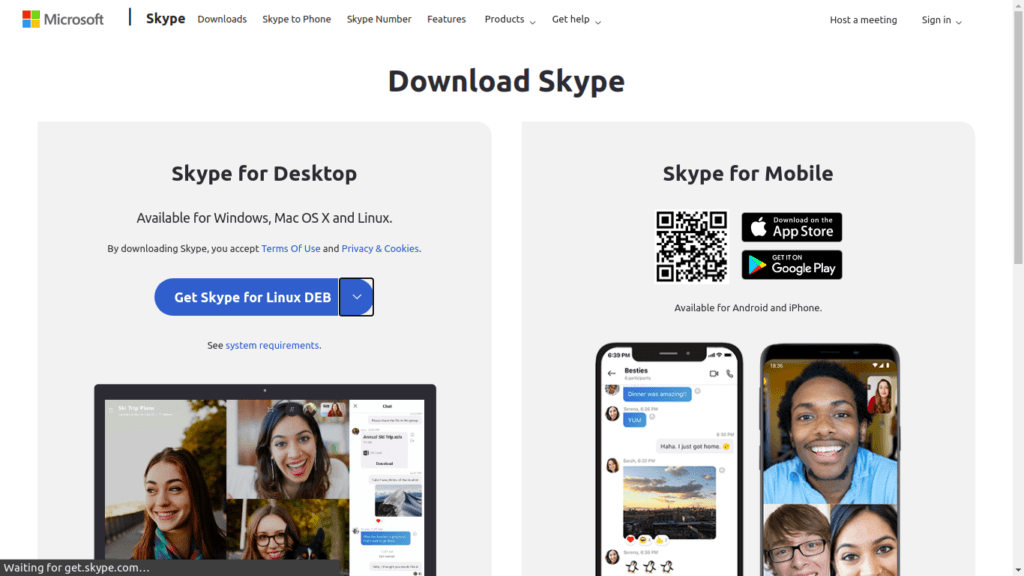
Download DEB version of the software.
Step 2.
Double click on the Downloaded file, it will navigate you to software centre
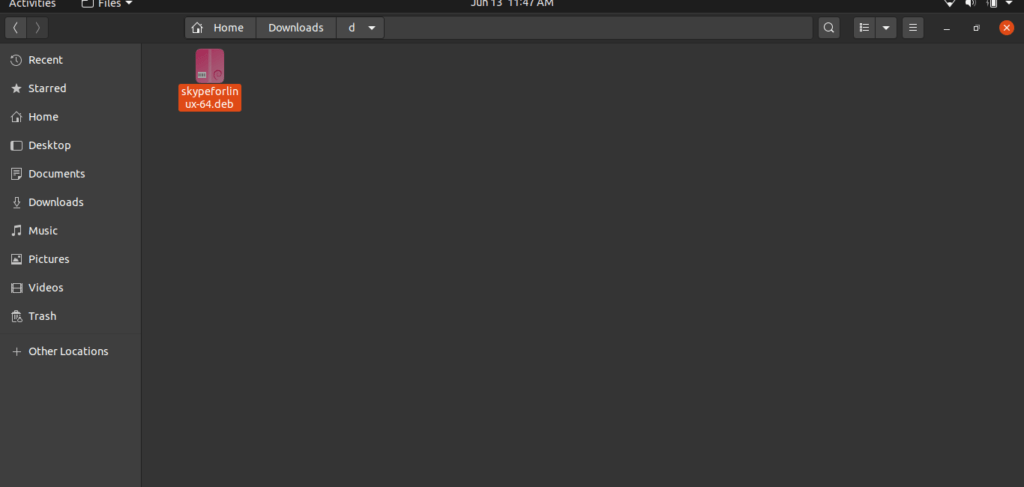
Step 3.
Click install
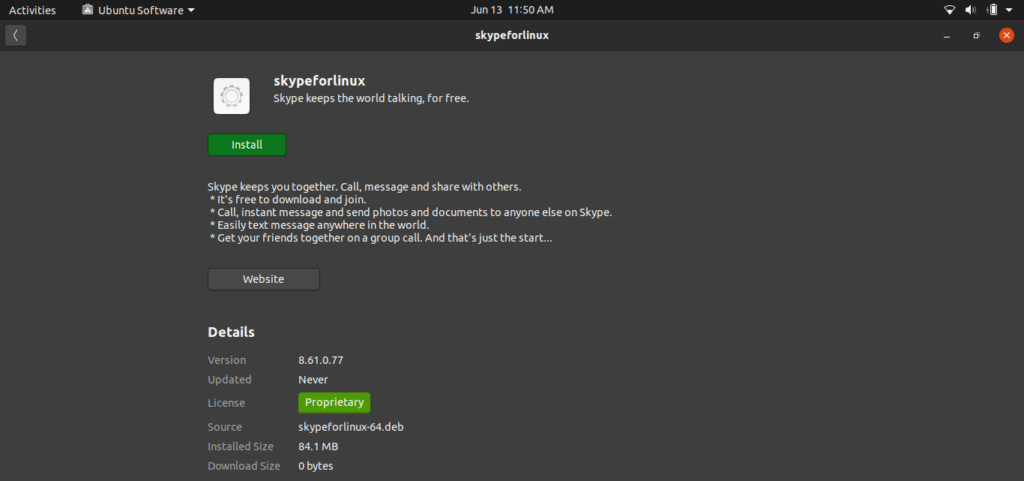
You can of Install apps from the web like this, providing useful productive apps below.